If you leave the application through the menu option ‘Exit > Save and Exit’ the time the video was stopped will also be saved.
When you return using the box ‘You are logged in as…’ it is possible to start the video from the point it was last stopped. Simply click on ‘Continue viewing’.
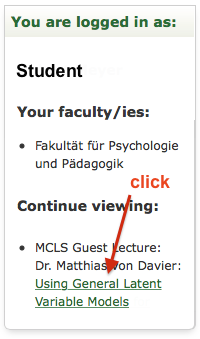
You can find more information on working with the recorded lectures in our tutorial.