Normally access is authorized using the LMU Campus login. You can find more information here here.
Some older lectures and special events are still only accessible using a password. In these cases you will see this:
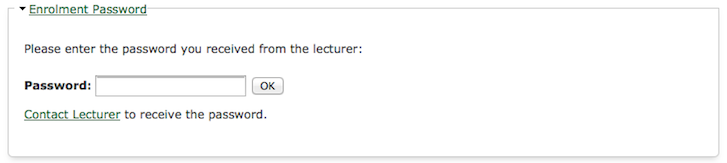
If you are denied access after entering the password there could be several reasons:
- Make sure you are using the correct combination of lower and upper case letters: ‘Secret Password’ is different to ‘secret password‘
- You also need to activate the cookies in your browser to use password authorization.
Sometimes problems arise with the password if you are trying to view a limited access lecture using a bookmark in your browser. It is therefore necessary to find out if you can still access the lecture by logging in to the VideoOnline - start page and clicking through to your chosen video.